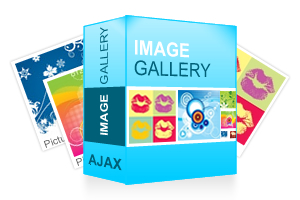



PRODUCT DETAILS
Web: www.DWBooster.com
ADD TO CART AND CONTINUE:

DWB Image Gallery
The web is a very popular medium for publishing multimedia content, where photography is a pioneer. Countless websites publish pictures of artists portfolios, family photos, pictures to share with friends, or all sorts of image galleries in general.
Today, static image galleries are not as attractive as they used to be; more dynamic and informative galleries are imposing themselves. One of the requirements is the ability to adapt perfectly to the website(s) where they are published.
FEATURES
The image gallery that we propose has a set a features that makes it a competitive product and very easy to create and use.
- In our image gallery users can add a large number of pictures without worrying that they will occupy the whole site, as it adapts to the sizes defined in the insertion process.
- You can associate with each image a title, the name of its creator, and if you want, you can associate a description as well.
- The images are inserted into the gallery once the webpage is fully loaded, which avoids delays in the webpage loading process.
REQUIREMENTS
The gallery is distributed as an extension for Adobe Dreamweaver version MX or later (includes CS3, CS4, CS5 and CS6).
INSTALLATION AND USE
To install the gallery in your Adobe Dreamweaver, simply open the Adobe Extension Manager, go to Install option and specify the path to the .mxp file that you will download from our site. Windows users can simply doubleclick the .mxp file - it will automatically run the Adobe Extension Manager and install the extension properly.
Demo
Use
Inserting an image gallery into your website is simple, just follow these steps:
- Open the web page where you want to insert the photo gallery, in Adobe Dreamweaver.
- Select the "Insert Image Gallery" in the menu "Commands > Insert Image Gallery", this action will open a new window where you can select your gallery's preferences.
- Save changes on your website and publish the modified page to your web server, along with the directory "dwb_image_gallery" generated by the extension.
The Image Gallery's setup window has the following options:
Gallery width: Total width of the gallery in pixels.
Gallery Height: Total height of the gallery in pixels.
Thumbnail Height: Height of thumbnails of gallery images. The width of the thumbnails is calculated based on their height. If height is left unspecified, the default size will apply, which is 50px.
Add the images directory: If you want to enter all the images in a directory instead of entering them independently, select the directory where the images are located and press the button "Add images". All images with extension jpg, gif, png or bmp will be added to the list.
The buttons with the symbols [+] and [-] allow adding a new image to image list, or deleting an existing image from the image list in the directory.
Edit the selected item: to edit data of any of the images from the list; to do so, first select the item.









