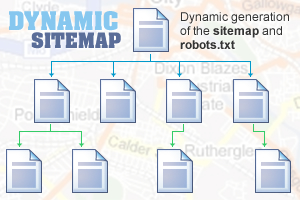



PRODUCT DETAILS
Web: www.DWBooster.com
ADD TO CART AND CONTINUE:

Dynamic Sitemap
Sitemap is a mechanism by which Web developers can decide which pages of their site will be indexed by search engines, the frequency with which these pages are modified, and the priority of these pages within the website. Sitemap is just a file that must comply with a specific format as well as with certain restrictions.
In case of static websites, developers can create Sitemaps manually. This process is tedious but it is doable. But when the website is dynamic, it requires a dynamically generated Sitemap file and it needs to be updated regularly.
Beside the Sitemap file there is another equally important one, the robots.txt file. The robots.txt file is consulted by the major search engines when indexing the contents of a web site; through this file, webmasters can avoid indexing of sections or pages of your website. The robots.txt file specifies the URL where the Sitemap is published.
Dynamic Sitemap is a tool for dynamic generation of website sitemaps and robots.txt files. This tool is distributed as an extension for Adobe Dreamweaver MX or later versions.
FEATURES
- Dynamic Sitemap runs through the entire site from the URL entered by the user (it is recommended to enter the home page's URL), moving from link to link within the web pages, adding to the Sitemap those that are reachable.
- To prevent search engines from indexing one or more pages of the website, users can define a list of penalized URLs, which does not appear in the Sitemap, but does appear in the robots.txt file as an access restriction.
- You can give priority to certain pages of your website. Search engines take into account these priorities in the search results. The priorities of web pages can be assigned dynamically (where the homepage has priority 1 and each other page's priority level decreases by 0.1 unit to the extent of its distance from the home page) or, otherwise, priorities can be specified by a list of URLs and the definition of priority.
- Users can define how often their Sitemaps should be updated (daily, weekly or monthly); when you run the Sitemap Generator, it verifies that the existing Sitemap expired before replacing it to avoid overloading the server.
- The web pages that can not be reached when the website is scanned by Dynamic Sitemap (because they are not available) are not included in the Sitemap, but are included as a restriction in the robots.txt file, to avoid positioning losses due to the presence of broken links.
Demo
REQUIREMENTS
- Adobe Dreamweaver MX or later (compatible with: DW6/MX, DW7/MX 2004, DW 8, Dreamweaver CS3, CS4, CS5 and CS6).
- PHP 5 enabled in the webserver
- requires writing permissions to be granted to your website's root folder. robots.txt files that are detected by search engines has to be present at the root of the website.
- The directory "sitemap" created by the extension requires writing permissions to generate the sitemap.xml file.
INSTALLATION AND USE
The installation of Dynamic Sitemap, like any other extensions for Adobe Dreamweaver, requires Adobe Extension Manager, which is distributed along with Dreamweaver. Simply run the "Install" option in the Adobe Extension Manager and enter the path to the downloaded file DynamicSitemap.mxp.
If Adobe Dreamweaver was in use during the installation of the extension, it must be restarted.
Dynamic Sitemap can be inserted into your web site from the menu option
Use
Dynamic Sitemap must be run periodically so that your Sitemap is duly updated at the moment of being indexed by search engines. To do this, the most common method is to place a call to the webpage http://www.yourwebsite.com/sitemap/sitemapgenerator.php from cron on your server as often as you deem appropriate. Not all web hostings allow access to cron of your server; for these cases, Dynamic Sitemap places a ficticious call to the Sitemap Generator's URL through an empty image of 1x1px. For this reason, we recommend that for the insertion of Dynamic Sitemap you open in Dreamweaver the webpage that is visited most often on your website (usually the home page is the most visited page in a website).
Once you open the web page that receives most visits on your site, select the menu option
Interface
URL to the website home page: Enter the url to the home page of your website. This URL will be used to start the scan of your website, and to calculate dynamically the priority of your webpages.
Update the Sitemap: Select how often the Sitemap needs to be updated. When you run the Sitemap Generator, if the file sitemap.xml was generated a longer time ago than specified in this field, it will be generated again.
Create robots.txt file: Check this option if you want Dynamic Sitemap to generate a robots.txt file at the root folder of your website. If you check this option make sure you set writing permissions on this folder.
Penalized URLs: Enter each of the URLs that should not be indexed by search engines. To prevent all URLs in the "admin" from being indexed, for example http://www.yourwebsite.com/admin/adduser.php, http://www.yourwebsite.com/admin/edituser.php, http://www.yourwebsite.com/admin/removeuser.php, enter only the part of the URL that is repeated, http://www.yourwebsite.com/admin/. All URLs entered must be absolute (http:// ...)
Set URLs priority: Check this option if you want priority assigned to your website's pages.
URL: Enter each of the URLs to which you wish to assign a priority different from the one assigned dynamically. All URLs must be absolute (http:// ...). The priorities range from 1 as the highest priority, to 0.1 as the lowest priority.
When you submit a website to search engines, we recommend to specify where to find the Sitemap to ensure that the website is indexed properly. Dynamic Sitemap generates a sitemap.xml file at:
http://www.yourwebsite.com/sitemap/sitemap.xml
This is the URL to be used (naturally, replacing the phrase yourwebsite by the real name of your website) when prompted for your website's sitemap.







.png)
