



PRODUCT DETAILS
Web: www.DWBooster.com
ADD TO CART AND CONTINUE:

Facebook Integration for Dreamweaver
Facebook Integration for Dreamweaver is an extension for Adobe Dreamweaver that facilitates automatic insertion of Facebook content (notifications, status updates and posted items) into your website. Besides, as an additional function, it allows to add a "share" button to your webpage so that your readers can add it to their own Facebook in a single click.
FEATURES
Facebook Integration for Dreamweaver, as its name indicates, is an extension for Adobe Dreamweaver that facilitates automatic insertion of Facebook content into your website. Besides, as an additional function, it allows to add a "share" button to your webpage so that your readers can add it to their own Facebook in a single click.
Installation and use of this tool is totally visual, simple and quick.
Facebook Integration for Dreamweaver allows you to automatically display on your webpage the following content:
- The "status updates" of your Facebook friends;
- The "posted items" of your friends or a specific friend on Facebook;
- Your "notifications" on Facebook.
Moreover, it allows to include a button like the one shown below, to share your webpage on Facebook:
FACEBOOK INTREGRATION DEMO
Here you can test the insertion of Facebook contents, select what type of content you wish to show and enter the corresponding feed URL (How to find your feed URLs?)
Sample share button: Share this!
HOW TO FIND YOUR FEED URLs?
Here's where to find your Facebook Feed URLs:
How to find your "Notifications" Feed:
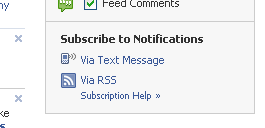 Enter your Facebook and go to page http://www.facebook.com/notifications.php
Enter your Facebook and go to page http://www.facebook.com/notifications.php- Look at the right sidebar or at the top of the page, in the section "Subscribe to Notifications", a link called "Via RSS" or "RSS". Right-click this link and copy it ("Copy Link Location" or "Copy Shortcut"), this is the link of the Notifications Feed.
How to find the "Posted Items" Feed or "Status Updated" Feed:
- First Locate your group ID, if you are logged in with your group account you can use this tool for getting the Facebook ID.
- If you aren't logged with that group account or if the ID provided doesn't work then check at the address of your group page, it may be something like this:
http://www.facebook.com/#!/groups/12345678901234/
The text marked in red above is the group id. - Finally complete the following address with the group ID and this will be the feed address for the group:
http://www.facebook.com/feeds/page.php?id=12345678901234&format=rss20
- First Locate your group ID, if you are logged in with your group account you can use this tool for getting the Facebook ID.
REQUIREMENTS
Facebook Integration for Dreamweaver requires:
- Dreamweaver MX or any later version. It includes Dreamweaver MX, MX 2004, DW 8, DW CS3, DW CS4, DW CS5, DW CS6 ...
- PHP, preferably version 5 or later, on your web server.
INSTALLATION AND USE
Once you have downloaded the product file, unzip it and you will find an .MXP file inside. Double-click it to install it in your Dreamweaver. You can also install it by opening the MXP file from Adobe Extension Manager.
Remember to restart your Dreamweaver in order to complete the installation.
After installation (previous step) the Facebook Integration for Dreamweaver will show up in your Dreamweaver Menu >> Commands >> Facebook Integration.
When you click on that menu option, the following window will appear:
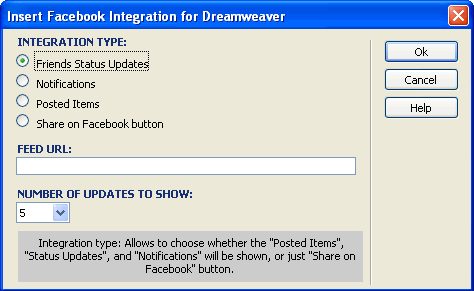
The window's fields mean:
- Integration type: Allows to choose whether the "Posted Items", "Status Updates", and "Notifications" will be shown, or just "Share on Facebook" button.
- Feed URL: Address of the feed for the "Posted Items", "Status Updates" or "Notifications", depending on what was selected in the first field.
- Number of updates to show: The number of items that will be shown for the "Posted Items", "Status Updates" or "Notifications", depending on what was selected in the first field.
After entering these values simply click on the OK button, save the page and test it in a browser.
Important note: A folder entitled "dbw_facebook" will be automatically generated for your website. It will contain all the files necessary for the correct functioning of the extension. Please don't forget to upload this folder onto your web server. Also please remember that when you test your page, it should be done on a server that supports PHP scripts.
HOW TO ADJUST VISUAL STYLES
In your page there will be a styles file included, located in "dwb_facebook/fb_styles.css". The styles within this file are:
- .fbde_softcolor: Indicates the style of additional text, example: days ago, comments
- .fbde_widget: the style of <ul>...</ul> that encloses the items list
- .fbde_rsswidget: indicates the style of the links







